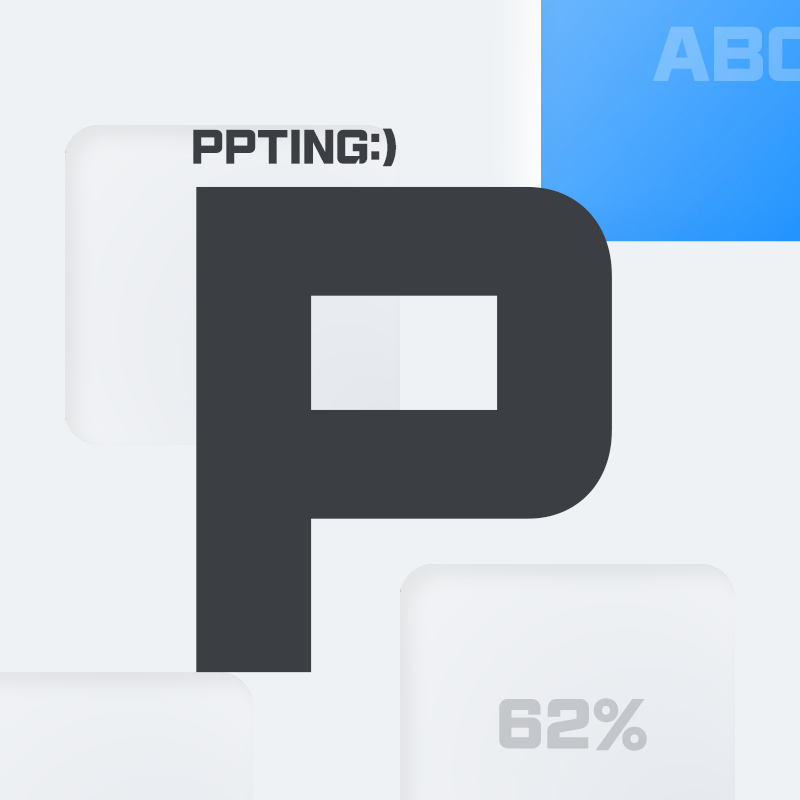Notice
Recent Posts
Recent Comments
Link
| 일 | 월 | 화 | 수 | 목 | 금 | 토 |
|---|---|---|---|---|---|---|
| 1 | 2 | 3 | 4 | 5 | ||
| 6 | 7 | 8 | 9 | 10 | 11 | 12 |
| 13 | 14 | 15 | 16 | 17 | 18 | 19 |
| 20 | 21 | 22 | 23 | 24 | 25 | 26 |
| 27 | 28 | 29 | 30 | 31 |
Tags
- 깔끔한
- PPT
- powerpoint
- input
- template
- 디자인
- CheckBox
- 템플릿
- 뉴모피즘
- 앱소개서
- HTML
- 체크박스
- javascript
- Free
- 공유
- accodian menu
- vanilla JS
- 일러스트
- 무료
- 나눔
- 피피티
- css
- 기획안
- 바닐라
- accordion
- accodian
- 아코디언 메뉴
- 제이쿼리
- 사업계획서
- 자바스크립트
Archives
- Today
- Total
PPTING
로그인 1) CSS Input Text examples 본문
Input Text design
간단하고 심플한 input 디자인 입니다.
See the Pen Untitled by areum (@areumingg) on CodePen.
<!DOCTYPE html>
<html lang="en">
<head>
<meta charset="UTF-8">
<meta http-equiv="X-UA-Compatible" content="IE=edge">
<meta name="viewport" content="width=device-width, initial-scale=1.0">
<title>Document</title>
<style>
body {
text-align: center;
display: flex;
flex-direction: column;
align-items: center;
}
.input-group.text {
display: inline-flex;
margin-bottom: 20px;
}
.input-group.text .label {
position: relative;
}
.input-group.text .label input {
width: 300px;
line-height: 25px;
font-size: 15px;
border: 2px solid #999;
border-radius: 4px;
padding: 5px 10px 5px 10px;
transition: border 0.3s;
-webkit-transition: border 0.3s;
-moz-transition: border 0.3s;
-o-transition: border 0.3s;
}
.input-group.text .label input:focus {
border: 2px solid #628dff;
}
.input-group.text .label label {
font-size: 14px;
color: #999;
padding-left: 2px;
padding-right: 2px;
transition: top 0.1s;
position: absolute;
left: 10px;
top: 11px;
}
.input-group.text .label input:focus ~ label {
font-size: 11px;
top: -5px;
background-color: #fff;
color: #628dff;
}
.input-group.text.on .label input {
border: 2px solid #000;
}
.input-group.text.on .label label {
font-size: 11px;
top: -5px;
background-color: #fff;
color: #000;
}
</style>
</head>
<body>
<h4>Input Group - text</h4>
<div class="input-group text">
<div class="label">
<input type="text" id="id" name="id">
<label for="id">Id</label>
</div>
</div>
<div class="input-group text">
<div class="label">
<input type="password" id="password" name="password">
<label for="password">Password</label>
</div>
</div>
</body>
<script>
(function() {
var inputText = document.querySelectorAll('.input-group.text');
for (var i = 0; i < inputText.length; i++) {
inputText[i].addEventListener('focusout', function() {
inputFocus(this);
})
}
})()
function inputFocus(elem) {
if (elem.querySelector('input').value !== '') {
elem.classList.add('on');
} else {
elem.classList.remove('on');
}
}
</script>
</html>'html & css & javascript' 카테고리의 다른 글
| 로그인 2) 로그인 유효성 검사하기 CSS Input Text examples (0) | 2023.09.07 |
|---|---|
| 제이쿼리, 자바스크립트 없이 input radio, checkbox 수정 (0) | 2023.09.04 |
| 접혔다 폈다하는 간단한 아코디언 메뉴 Accodian menu (0) | 2023.08.25 |
| 접혔다 폈다하는 아코디언 메뉴 구현 (0) | 2021.03.16 |